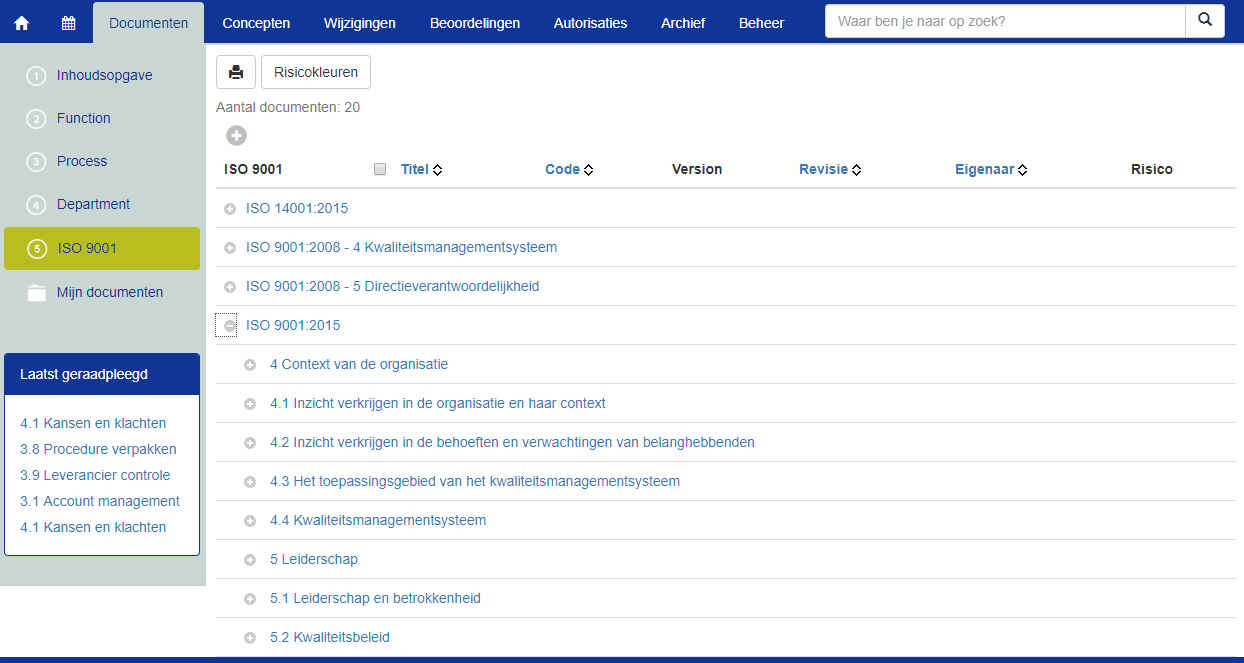Remote audit, tips en tricks
Remote auditing. Een praktische oplossing om audits doorgang te laten vinden. Een gecertificeerd managementsysteem moet nu eenmaal periodiek worden geaudit om het certificaat niet te verliezen. Een remote audit i.p.v. een fysieke audit op locatie mag, maar is gebonden aan eisen vastgelegd in een zg. Mandatory Document. Soms kan niet de audit volledig remote worden uitgevoerd of is het onderwerp niet geschikt zoals bij specifieke inspectieaudits. Vast staat dat de audit wel effectief moet zijn en dat de integriteit van de audit niet in gevaar mag komen.
Krijg je zelf te maken met een remote audit, waar moet je op letten en wat zijn de 'tips en tricks'.
Remote audit, wat is het
Een remote audit verschilt inhoudelijk niet van een fysieke audit op locatie, alleen de audit wordt op afstand uitgevoerd. Vanuit een digitale omgeving met hulpmiddelen als Teams, Teamviewer of Skype, wordt de auditee geaudit. Tijdens het interview worden de processen doorgenomen en besproken. De auditor zal objectief moeten vaststellen of het managementsysteem aan de eisen van de betreffende norm voldoet. Bewijsstukken zal de auditor moeten inzien.
Het uitvoeren van een remote audit vraagt wel enige gewenning. Vragen hierover of vooraf even oefenen? Dat kan bij onze business partners meta-audit.nl.
Tips en tricks
Voor wie nog nooit met een remote audit te maken heeft gehad, zijn er toch wel enkele aandachtspunten, tips en tricks zo je wilt:
- Zorg dat de audiovisuele hulpmiddelen goed werken (beschikbaarheid, stabiliteit, bandbreedte)
- Weet zelf hoe de audiovisuele hulpmiddelen werken. Test beeld en geluid
- Oefen eerst, bv in een interne audit op dezelfde manier
- Neem het programma vooraf met de auditor door, wat gaat remote. Test zo nodig (geef auditor indien gewenst vooraf leestoegang tot het managementsysteem)
- Soms kan het handig zijn met beeldbellen de werkomgeving te laten zien. Test dit ook even
- Een 2e beeldscherm kan ook handig zijn, om alvast documentatie op te zoeken tijdens de audit
- Denk na wat je als achtergrond wil laten zien (die minder opgeruimde studeerkamer?)
- Als het gesprek tussen meerdere personen gaat, spreek vooraf de rollen door
- Laat iedereen zich introduceren en denk aan de tijd
- Vooraf is vaak te bedenken welke documentatie nodig is. Markeer deze bv met een bladwijzer / label
- Een auditor kijkt anders dan een 'gewone gebruiker': normgericht, is het aantoonbaar. Richt het managementsysteem hierop in
- Bedenk dat het mentaal veel intensiever is. Zorg voor tijdsblokken met pauzes
- Evalueer na afloop het verloop van deze remote audit. Wat zijn de leerpunten
Remote managementsysteem
Een remote audit moet vergelijkbaar effectief zijn als een 'gewone', fysieke audit. Je bent alleen veel meer afhankelijk van tooling en dan niet alleen de audiovisuele hulpmiddelen. Ook het managementsysteem dient remote toegankelijk te zijn en het liefst efficient. Documenten en 'bewijsstukken' dienen, binnen een logische samenhang, snel te vinden te zijn. Aan de IT-kant zijn de ontwikkelingen in het digitale management systeem snel gegaan: sociale kwaliteitssystemen, meteen uit de cloud. Een integraal managementsysteem is simpel op afstand (remote) bereikbaar. Het managementsysteem is ook ingericht om (externe) lezers autorisatie te verlenen. Toch heel iets anders dan de verzameling procesbeschrijvingen, procedures, instructies en formulieren. Geprint en gebundeld in het handboek dat als voorbeeld functioneerde voor elke afdelingsmanager... Een digitaal (kwaliteits)management systeem kan zoveel meer, los van de verschillende 'ISO normen'. (Zet voor de aardigheid als proef dit Proware-systeem eens in 60 seconden online ....)
Een overzicht van 'standaard' functionaliteiten van een digitaal managementsysteem:
| Navigatie / zoeken |
- Index van alle documenten
- Overzicht per functie, proces, norm-item
- Mijn documenten, waar ik iets mee te maken heb
- Laatst door mij geraadpleegd
- Trending documenten binnen de organisatie
- Recent gezocht binnen de organisatie
- ‘Full text search’
- Kennisbank
|
| Workflow sturing |
|
| Monitoring |
- Raadplegingen per document, per type, per periode
- Niet gevonden, maar waar wel op gezocht is
- Nooit gebruikte documenten
- Rapportages, zelf te definiëren
|
| Ketenintegratie / mobiel |
- Voor klanten, die moeten 'meekijken'
- Voor onderaannemers die instructies (verplicht) moeten lezen
- Corporate documenten gezamenlijk gebruiken
- Op de projectlocatie, op je telefoon
- Aan het bed van de client, op je tablet
|
Voor wie nog steeds aan het ‘vechten’ is met losse documenten, een onoverzichtelijk versiebeheer heeft of voor het handboek naar de kast van de afdelingsmanager moet .... En dan ook nog een remote audit krijgt ..
Zet in 60 seconden onze cloudoplossing Proware klaar, software tool voor kwaliteitsmanagement. En zoek de verschillen ...

Het risicoproces is simpel geïntegreerd:
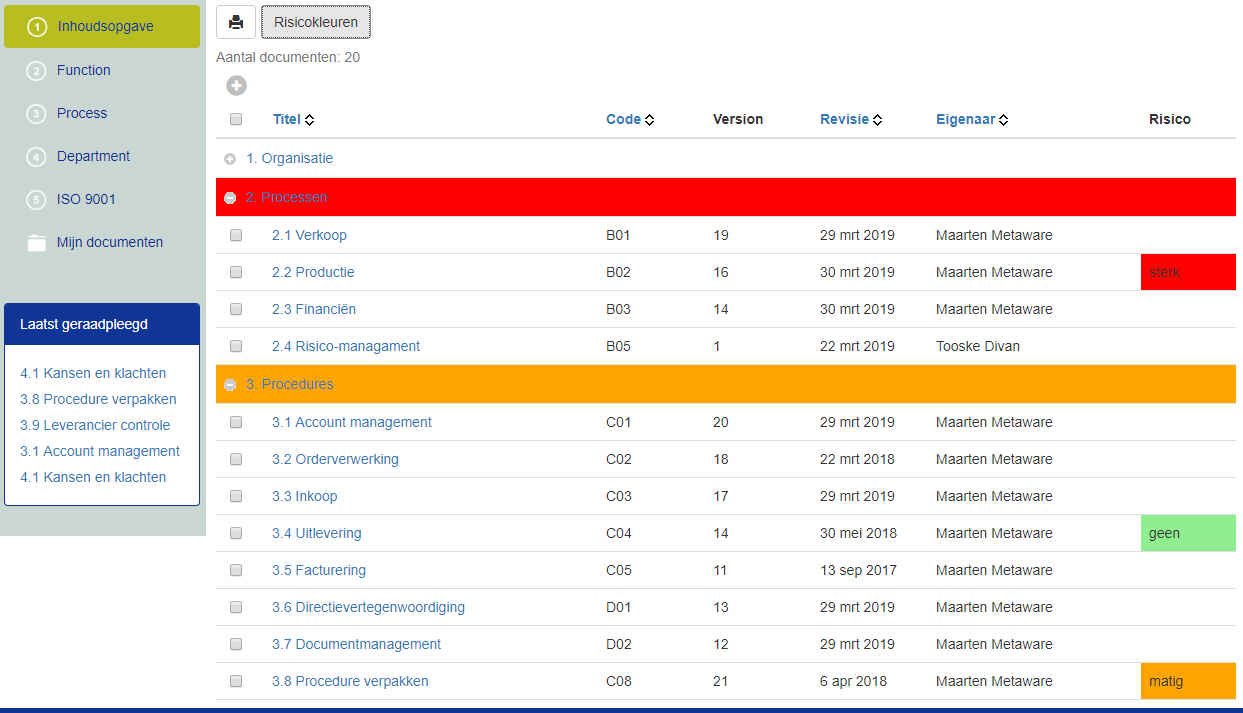
En toch kan de kwaliteitsmanager nog steeds alle documenten ook normgericht vinden (en ziet meteen dat er nog oude verwijzingen tussen zitten):